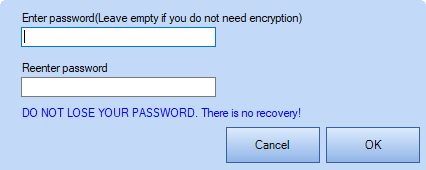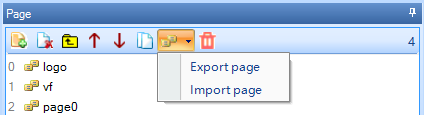As of Nextion Editor v1.65.0, the Nextion 10 bytes of power on preamble Nextion Startup 00 00 00 FF FF FF (NIS 7.19) and Nextion Ready 88 FF FF FF (NIS 7.29) have been moved from firmware into Program.s as a printh statement printh 00 00 00 FF FF FF 88 FF FF FF. This change allows users to keep as Nextion has always been, modify to have their own custom preamble, or remove the preamble all together.
Program.s is the place for startup code prior to the first page of a users HMI to begin running. Items as global integer declarations such as int sys0, sys1, and sys2, to instructions setting defaults from brightness to baudrates such as baud=9600, dim=100, recmod=0, to launching the first HMI page such as page 0 will now be found in the new default Program.s tab. (Any code after the page instruction will not run as the HMI does not return back for Program.s to continue)
The Data Error message signifies the uploaded *.tft file can not be used
– it can be a result of line noise and *.tft did not arrive in tact, or
– it can also be a result of your device requiring to use a newer Nextion Editor.
Data Error can occur with newer Nextion devices needing v1.63.3 Nextion Editor
– if receiving Data Error, you must use v1.63.3 or above (card noting this included in box)
Due to the pandemic, second source flash ICs may be used in your Nextion device since mid 2021. Where such is the case, a card noting that the need to use Editor version 1.63.3 or higher is included. These devices have a QR code on the microSD card slot of the Nextion so it can be visually identified. For such devices, the firmware in v1.63.3 has the ability to communicate with both the existing and new second source flash ICs whereas the older Editor versions do not have the ability to communicate with the new second source flash ICs. For such devices, the ability to revert to an earlier version of the Nextion Editor is simply not available. Using an elder *.TFT file will cause a Data Error message and you will need to upgrade your project HMI and compile it with the Editor version v1.63.3 or later.
Due to the pandemic, second source flash ICs may be used in your Nextion device since mid 2021. Where such is the case, a card noting that the need to use Editor version 1.63.3 or higher is included. These devices have a QR code on the microSD card slot of the Nextion so it can be visually identified. For such devices, the firmware in v1.63.3 has the ability to communicate with both the existing and new second source flash ICs whereas the older Editor versions do not have the ability to communicate with the new second source flash ICs. For such devices, the ability to revert to an earlier version of the Nextion Editor is simply not available. Using an elder *.TFT file will cause a Data Error message and you will need to upgrade your project HMI and compile it with the Editor version v1.63.3 or later.
Important Note for Legacy Nextion devices.
Every Nextion device was factory tested to work with the Nextion Editor version that current at the time the Nextion device was made. This is to say a Nextion device purchased in Apr 2016 would work with the (current at that time) Nextion Editor version v0.33. For very old Nextion devices with project firmware v0.32 and before, some will need to upgrade to an intermediary Nextion firmware (v0.42 TFTs supplied below) BEFORE the newer Nextion Editors (LTS Edition or v0.58 or later) can be used. Note the Nextion Editor LTS Edition code is based on version v0.53, the Nextion Editor LTS Edition is not Nextion Editor version v0.53, it is Nextion Editor LTS Edition.
Which Nextion devices are classed Legacy and may need intermediary upgrade
– your Nextion is a T Series Basic Model NX----T---_011 (Basic models have blue PCBs)
– your Nextion has the Itead logo (not the Nextion logo)
– your last Nextion project uploaded used Editor v0.37 or prior
– your Nextion connect reports firmware below S62
If these conditions apply then an intermediary upgrade is needed to use the newer Nextion Editors.
An Intermediary upgrade is performed by
– creating a simple project using Nextion Editor v0.42 (found in Forum Announcements)
– compile this project and upload its TFT file to your device (over serial or microSD)
– or download v0.42 T_intermediary.zip here, extract and upload the TFT for your model
– your device is now ready to use the newer LTS and v0.58 or later Editors
– create and upload the TFT project made by the newer Editors as usual
Note: Once version v0.38 is used, you can not use an earlier than v0.38 version Editor
Q: I have a Legacy device and want to continue using my existing v0.34 Editor
A: There is no issue to use your Legacy Nextion device with the elder Nextion Editor as long as you do not A) upgrade to v0.38 or later (can not go back) or B) attempt to skip the Intermediary upgrade before using the newer Editors (LTS or v0.58 and later)
Q: How do I know my Nextion device firmware version is? ie S62
A: The Nextion firmware Ver:S--- shows in the Editor Debug Simulator Status Bar area when connecting to the Nextion Device (see Editor Guide or the Upload Protocol v1.1 published in the Blog section)
Q: I skipped the Intermediary step and went straight to the newer Editor, now what?
A: The best solution would have been following the Intermediary steps and avoid bricking. If your Legacy device is now showing a device null error, you can try to reanimate your device using the LegacyFix TFT file (download link) and exactly follow the steps in the Readme.txt file.
After uploading a HMI project to Nextion display via PC and power on, the screen shows “model does not match”.
Reasons:
– The wrong model was chosen when set up the HMI project, please go to “Device” and select the correct model, re-compile the HMI project.
– The USB to TTL module for uploading is not reliable, please try with another USB to TTL module. Our recommendation is to use the Foca Max.
Please note:
Due to the pandemic, second source flash ICs may be used in your Nextion device. Where such is the case, a card noting that the need to use Editor version 1.63.3 or higher is required. These devices have a QR code on the microSD card slot of the Nextion so it can be visually identified. For such devices, the firmware in v1.63.3 has the ability to communicate with both the existing and new second source flash ICs whereas the older Editor versions do not have the ability to communicate with the new second source flash ICs. For such devices, the ability to revert to an earlier version of the Nextion Editor is simply not available. Using an elder *.TFT file will cause a Data Error message and you will need to upgrade your project HMI and compile it with the Editor version v1.63.3 or later.
For Nextion devices not using the new second source flash ICs:
If reverting back to an earlier Nextion Editor version, use your “backup copy” of your HMI file that you backed-up before installing and trying out new software. If you forgot to make a backup (no-no-no tsk-tsk), open the “Version backup folder” and copy your old HMI file from the folder to use (and thank the Nextion Editor that it made a backup before converting into the new Editor version format).
All Editor versions before v0.38 are now prevented from use. Version v0.38 and later versions are more stable and incorporated many more features and capabilities than early Editor versions. Elder versions if truly required can found in the Forum Announcements > Nextion Editors and Change Logs. (Users must register and login to access the Forum)
The LTS Edition (Long Term Support) based on v0.53 is provided for code compatibility for existing projects created with v0.53 and prior. LTS Edition is not capable of communications with the new second source flash ICs.
Ensure that your Microsoft Visual C++ Redistributables are up-to-date. Updates from Microsoft for their Visual C++ Library Redistributables includes bug fixes for existing Microsoft Visual C++ Redistributables that for a few users has solved rare and user specific issues related to the Nextion Editor starting properly. For most users, the Redistributables are updated automatically in their periodic Microsoft Windows Updates.
Visual C++ Redistributables can be found [here] on the Microsoft website.
Programming and Electronics knowledge are prerequisite
– there are many external internet resources available
– there is no need to replicate all global information here
Nextion can be used with 68,000+ MCUs with a Hardware/Software
TTL Serial, in 130+ programming languages.
It is the User Duty to know
– their chosen MCU
– their chosen Programming Language
– their chosen Compiler
– their chosen Libraries used
The Hobby Lobby is not to be used as a Jobs Board.
– For this, Itead offers Enhanced Support and Project Units
If Enhanced Support is not the path you would like to go
– there are other Freelance sites on the Internet.
Attaching Files to your Forum Posts
To upload files (such as .HMI, .TFT, .ino, .pas, .cpp, etc) as attachments
1) please zip your files
2) then use this zip file as your attachment
3) Attachments are limited to 500K per attachment, 4 files per post allowed
Such also saves much storage space and time for others to download.
– not all community members live in super high bandwidth locales.
Itead’s Iteadlib Arduino Nextion Library is available
via github and can be downloaded from
https://github.com/itead/ITEADLIB_Arduino_Nextion
Default configuration is for the Arduino MEGA 2560
The Arduino UNO is also supported – see readme.md file
This framework concept can be used to port to another MCU
Newer components and Intelligent Series support has not been added.
However, most components can “borrow” from another existing component
and then be extended to suit your needs.
The latest version of Nextion Editor can be downloaded [here]
To maintain code compatibility with projects created with version 0.53 or prior, an LTS Edition (Long Term Support) of the Nextion Editor can be downloaded [here]. The LTS Edition is not an excuse to be fearful of creating a new HMI project in the newer versions of the Editor (just as you were not fearful to create your current HMI).
If reverting back to the LTS Edition for code compatibility, or an earlier Nextion Editor version, use your “backup copy” of your HMI file that you backed-up before installing and trying out new software. If you forgot to make a backup (no-no-no tsk-tsk), open the “Version backup folder” and copy your old HMI file from the folder to use (and thank the Nextion Editor that it made a backup before converting into the new Editor version format).
The Unit of Screen Brightness is in percentage %
The Range of Screen Brightness is 0 to 100.
– Please refer to dim and dims in the Nextion Instruction Set [here]
For the brightness in NITS of your Nextion device
– Please refer to your Nextion model’s Datasheets [here]
The Nextion Editor requires Microsoft .Net 3.5
Download Microsoft .Net 3.5 [here]
Nextion’s microSD slot is primarily used to upload a TFT project file.
– The Intelligent Series has added capabilities, see Forum Announcements
Not all microSD cards are made for use with embedded devices.
– especially newer microSD cards made for cameras, etc.
Class 10 HC 8GB to 32GB cards have had good success. Others too.
Ensure
– microSD card formatted as FAT32 under Windows
– microSD card is less than 32 GB
– only 1 TFT project file exists on the microSD card
– Nextion device is powered off before inserting microSD card
– insert the microSD card containing TFT project file
– power on Nextion with recommended clean power as per Datasheets
– Nextion device is undisturbed while uploading
– after upload “successed” indication power off Nextion
– after Nextion device is powered off then remove microSD card
– power on Nextion with recommended clean power as per Datasheets
– if new version of Nextion Editor, allow time for firmware to update
– wait for uploaded project to begin running on Nextion device
Data Error can occur with newer Nextion devices needing v1.63.3 Nextion Editor
– if receiving Data Error, you must use v1.63.3 or above (card noting this included in box)
If microSD upload is unsuccessful
– Reformat the microSD card – ensuring FAT32 under Windows, and try.
– use a different microSD card (HC, Class 10, under 32GB), and try.
– compile a blank HMI project and try again.
– microSD card is not the only method to upload project – try via USB to TTL.
Using the above steps, the Nextion device will always run firmware upload
when an inserted microSD is detected at power on (power off before insert/remove)
This may be a Power supply problem. Please ensure to power your device according to the datasheet power supply range with the recommended supply of current. Under Voltage or under Current can cause damage. Over Voltage will cause damage. Too high or too low voltage is likely to damage back-light. For datasheet please refer to your model’s Datasheets [here]
Standard Support (Level 2) is offered to Itead customers.
– you must deal your Seller as per Buyer-Seller protection laws
– we only ensure the hardware itself works as expected
– please understand that we can not debug your code.
Supported is stated on the Standard Support page.
Enhanced Support is available by purchasing Tickets here
– quick and professional service, but indeed paid
Community Support is available via the Forum here
– community members will voluntarily answer when they desire.
Nextion is a 5V TTL Serial HMI device, be mindful
to ensure connecting to an appropriate adapter
The connection between Nextion and control device
Nextion Display -------- Control Device 5V (Red) ------------------------- 5V GND (Black) ----------------------- GND TX (Blue) ------------------------ RX RX (Yellow)----------------------- TX
Ensure Ground with all used devices is common.
Control device: FOCA, USB-to-TTL, USB-to-UART, PC, MCU, Arduino
Ensure sufficient current supply as per Datasheets (here)
Please ensure Microsoft .Net 3.5 is installed
Sorry, No. The 2016 Goal for multiplatform was never met. Therefore, we will only support a Windows version. Ensure Microsoft .Net 3.5 is installed for Windows.
Others have used Windows under Linux and Mac (virtual machines, WINE, etc). Although user operating systems and used software is beyond the scope of Nextion support, it is indirectly possible.
No. Nextion is not Open Source. Nextion will not be Open Source.
– we will not provide Nextion schematics, Nextion PCB layout, components used, Nextion Editor source code, or any of the design data involved.
What is available to the public has been made available
– please refer to your Nextion model’s Datasheet [here]