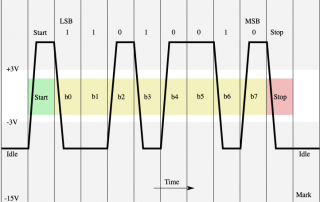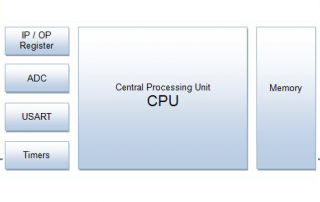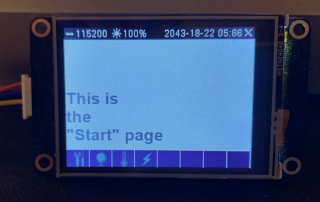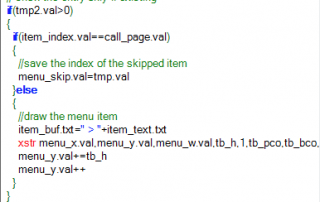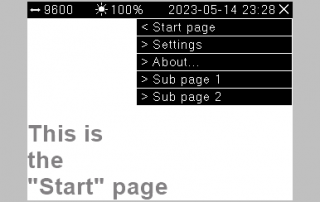Our Blog
Listen to your HMI – Serial communication basics part 2
In part 1 of this article series, published last Sunday, we learned about the difference between CPU and MCU, about integrated peripherals which act independently and communicate only on purpose with the CPU, and about (because the UART is the most solicited peripheral in most MCU based projects) the way, an Arduino (or any other MCU) handles incoming serial communication. But, as I learned from your feedback, many readers didn't yet see the link with the underlying problem which led to the creation to these tutorials. Thus, I'll try to move on, this week, and make things still clearer!
Listen to your HMI – Serial communication basics part 1
In the last days, I saw a post in a Nextion related German Facebook group. Someone, let him call R., complained about his Arduino code outputting data although the connected Nextion HMI was switched off. And even when he switched it on, it seemed that there was still unwanted data arriving and printed out by the serial monitor of his Arduino IDE. Without having seen a single line of his code, I understood what happened and I concluded from this that apparently, it is highly needed to shed some light on some fundamental principles of Arduino and other MCUs!
The graphical Nextion HMI menu
After starting with a simple status bar, then adding a simple, text-based menu, and extending and optimizing its functionality in two more articles, I owed still a pictogram based, graphical version to my dear readers. Not wanting to reinvent sliced bread again, I coded this based on the last version of the filtered text menu version, and I was surprised about the only few changes which were required. To understand every detail, please make sure that you read all the previous menu-related articles as listed below! The biggest work was creating a single 960 x 30px picture resource which acts as a container for a blank filler and 23 pictograms, all in 40 x 30px format.
The Nextion Menu – now filtered!
When I started with this, I had no idea how this would evolve... Basically, the idea was to add a status bar to all or selected pages of any HMI project. Naturally coded in an optimized way with a minimal consumption of RAM and processor resources. While I was working on that, questions related to a Nextion HMI based menu to allow easier navigation arose in a Nextion related FaceBook user group. That's how and why I continued, adding a menu "hamburger" to the status bar, allowing to display a customizable text based page navigation menu to whatever project. To prevent any memory issues, especially on smaller Nextion HMI displays with 3.5k RAM, I continued making excessive use of GUI commands for this, so that the menu adds only a single transparent overlay page without components to any project, and a simple hotspot component to every page from which the menu could be called. User feedback taught me that this was great, but that the use cases were somewhat limited since the menu and its items were the same on every page. Thus, in the next article, I extended the code to allow adding individual menu items, depending from which page the menu was called, to the "common" list of menu items. But while I was still working on that, new user feedback told me that it would be great to filter out the calling page from the menu, to leave more space for more meaningful items. I promised to do this, and that's the topic of this article.
The Nextion HMI menu – dynamically extended
After adding a toolbar and a static menu to our Nextion HMI, we will add an extension to the latter, today. While it is convenient, not too difficult and, thanks to some of the developer's efforts, not very resource consuming to have a common menu, which means it being identical for all pages, the one or the other application would perhaps be more ergonomic if we hadn't all menu items available on all pages... Thus, having foreseen that, I'll give you the choice today. We'll add a few lines of code to our project and especially another single global text variable to the menu page. This will give us the option to keep all common menu items in the menu page's cfg_menu variable. AND we'll have the option to add individual menu items for each page.
Add a menu to your Nextion Project – advanced programming
At the end of the last blog article where we saw together how one could (almost) automatically add an animated status bar to each page of a Nextion HMI project, I promised you that it would still evolve by adding a menu to it. When I started developing it, I discovered so many amazing things, and I found ways to optimize several aspects, that it took much more time than foreseen, but finally, here we are! If you didn't already, you really should read the previous article and have a look onto its demo project code, to fully benefit from today's extensions.