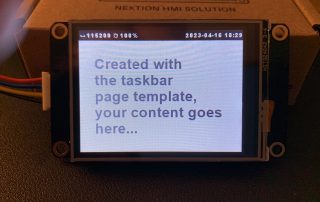Add a menu to your Nextion Project – advanced programming
At the end of the last blog article where we saw together how one could (almost) automatically add an animated status bar to each page of a Nextion HMI project, I promised you that it would still evolve by adding a menu to it. When I started developing it, I discovered so many amazing things, and I found ways to optimize several aspects, that it took much more time than foreseen, but finally, here we are! If you didn't already, you really should read the previous article and have a look onto its demo project code, to fully benefit from today's extensions.